Effortless Homework And Assignment Management
Campus On Click Homework module is a comprehensive tool that allows you to manage all aspects of Homework and assignments for your classes. You can easily create, assign, track and evaluate homework and assignment tasks using the intuitive interface and features of the module. You can also customize the homework settings, such as deadlines, grading criteria, remark options and more. The Homework module helps you to monitor the progress and performance of your students, as well as to communicate with them effectively. With Campus On Click Homework module, you can enhance the learning outcomes and engagement of your students.
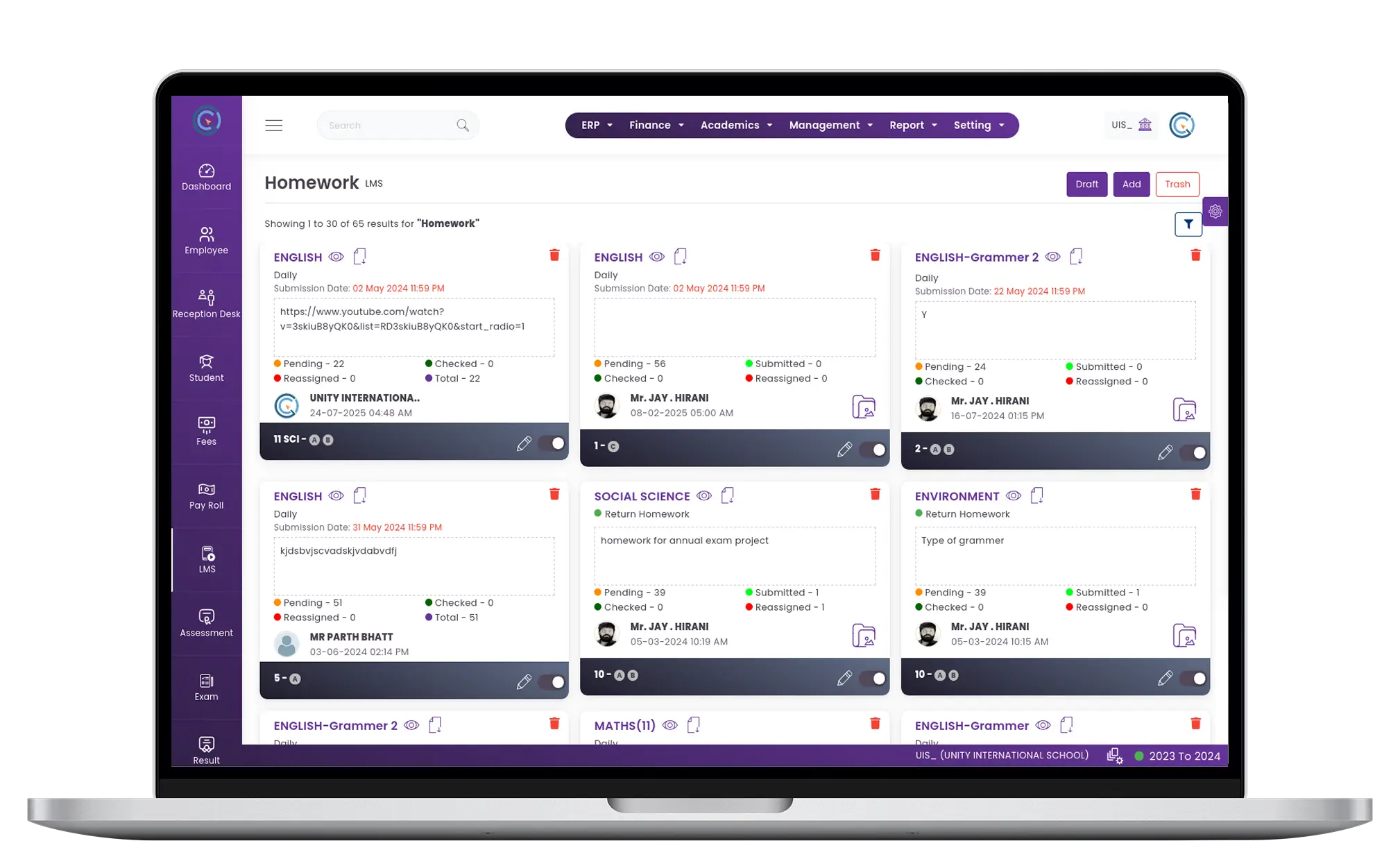

Benefits
Keep Parents Informed and Involved
With Campus On Click mobile app, parents are also in the loop regarding homework. Notifications are routinely sent to parents regarding the start date, end date, submission status, and publishing of results. This allows parents to keep an eye on their children and also gives the students incentive to submit their homework on time.
Flexible Assignment Creation for All Classes
Homework across different grades and class is quite broad and varied. Campus On Click has created the perfect solution in the form of the Homework App. Teachers will be able to assign homework of all types across classes in the form that is appropriate for that class. This homework can be graded or ungraded, and can be work that requires submission or not, depending on the need of the teacher.
Seamless Online and Offline Evaluation
The teacher has the option to assign due dates for the homework submission. This can be done online or offline.
Automated Deadlines and Tracking
Teachers can assign deadline for the homework submission and it will also notify parents whether the child has submitted the homework on time or not. This will ensure that the child is engaged in academic activities given off the campus properly or not.
Empower Subject and Class Teachers
Subject teacher as well as class teachers do have right to send homework either to entire class or to some particular student group depending on their needs.
Key Features of Homework and Assignments
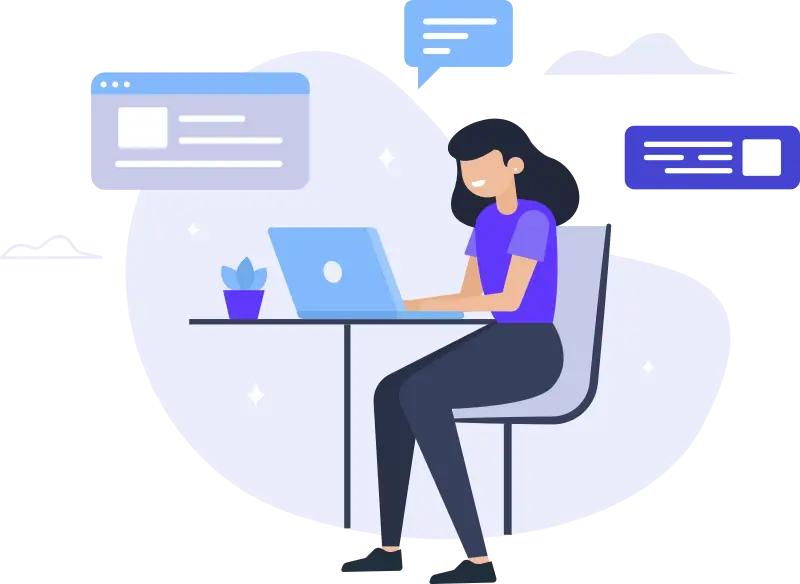
- Full file and multimedia attachment support
- Option for both graded and ungraded homework
- Track both online and offline submissions
- Space for detailed teacher's remarks and feedback
- Automated notifications to keep parents in the loop
- Homework marks can reflect in internal assessments
Exciting ERP Features For Your
School & College
“I have worked with many applications in various schools but for the first time I have came across the Campus On Click which makes the work of school managemnt very easy.”
- Vijay Dangar
“Campus On Click team is the very best team I have using a Unique School Morbi Application that application developed by Campus On Click I'm very happy to using this application.”
- Rajpalsinh
“Excellent App!!! I am using this app since almost a year and found ease to use and maintain records individuall whether its a student or teacher. Being a Team Leader its very easy for me to see the progress anytime and in very short path.”
- Keval Ajmera
“I really enjoy working on this application Compared to other app. Specially teachers are very easy to teach, give lessons, check the lessons. Students have learned a lot of from this application.”
- Jalpa Saravaiya
Frequently Asked Questions
If you don't see an answer to your question, you can send us an email from our contact form.
Our system supports a wide range of file types, including documents (PDF, Docx), images (JPG, PNG), and even audio/video clips, making assignments dynamic and interactive.
The dashboard provides teachers with a clear, at-a-glance view of who has submitted their work and who is overdue. The system automatically flags late submissions, and notifications can be sent to parents, saving teachers significant follow-up time.
Yes. Once a teacher evaluates the homework and publishes the results, parents can instantly view the marks and any specific feedback or remarks through their secure login on the mobile app or web portal.
Absolutely. The interface was designed with simplicity in mind. Creatingand assigning homework is an intuitive, step-by-step process. We also provide full training and support to ensure all your staff members are comfortable using the platform.
Our ERP is fully integrated. The marks from graded homework and assignments can be configured to automatically contribute to the student's internal assessment scores, ensuring a seamless and accurate flow of data to the final report card.