Question Bank
A digital question bank is a valuable resource for the school management and teachers who want to create effective and engaging question papers for their students. A digital question bank allows teachers to store, organize, and update questions and answers for different subjects and topics in a secure and accessible online platform. Teachers can use a school management ERP software to access the digital question bank and generate question papers with a simple click. This saves time and effort for teachers, as they do not have to manually search for questions or write them from scratch. Campus On Click provides question bank module which ensures that the questions are aligned with the curriculum and learning objectives, and that they are of high quality and provides various difficulty level while generating question papers digitally. A digital question bank can also help teachers to diversify their assessment methods and provide feedback to students. By using a Campus On Click ERP software, teachers can easily share the question papers with students, parents, and administrators, and track the performance and progress of their students. The question bank is therefore an essential tool for enhancing the teaching and learning process in the digital age.
Benefits
-
Create question and best suitable answers from anywhere and at anytime
Using Campus On Click’s question bank module, subject teachers can create and upload subject wise, chapter wise, topic wise question and answers in their free time from anywhere and anytime.
-
Assign mark to different questions
The subject teachers can assign marks per question while uploading it. So in future, whenever it is required to generate question papers, they just need to select mark, topics, number of questions and difficulty level. Multiple choice of question papers are ready.
-
Convenient , safe and secure
Our question bank module follows subject wise rights so that no unauthorized person can access it. Secondly it is very convenient for the teacher to upload question from their mobile app from the relaxed atmosphere of their home.
-
Allows setting difficulty level
The question bank module allows the subject teacher to assign difficulty level for any particular question. So that when it is required in future, they can choose the level of difficulty to create question papers from the question bank easily.
-
Always available
Once the questions and answers are uploaded, they be available to the subject teacher, principal and management always. Whenever those questions are to be reviewed or used, they can do it easily.

Key Features of Question Bank
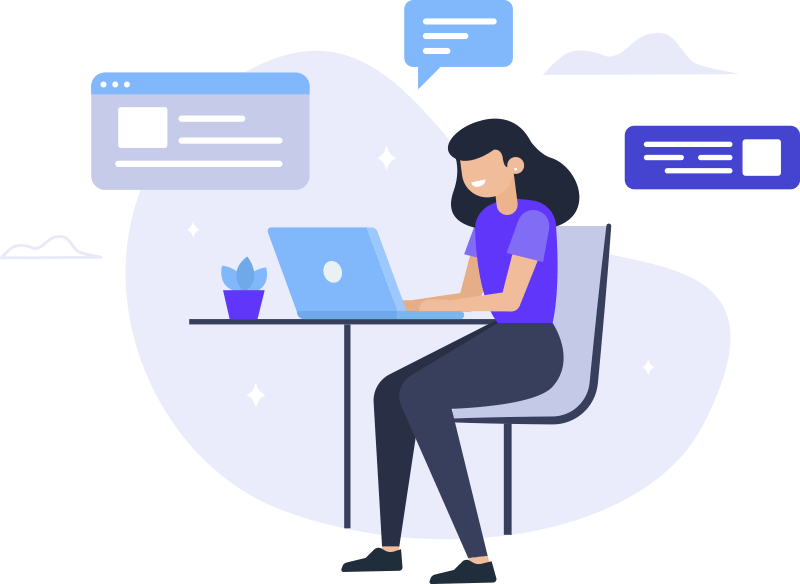
- Saves Teacher’s time
- Easy user interface
- Easy to manage
- Access from anywhere anytime
- Safe and Secure
- Integrated with Question paper module
- Reduces human efforts
- Promotes efficiency
